How to Apply for Jobs on the Teachers Recruiter Portal: A Step-by-Step Guide
Looking to land your next teaching job? The Teachers Recruiter portal makes it easy to find and apply for verified school job openings in across locations in India. To get started, follow this simple step-by-step guide to create your profile and start applying today!
Step 1: Create Your Profile
Before you can apply for any job, you must create a profile on the Teachers Recruiter portal.
(Already registered? See from the Step 2)
➡ Click here to create your profile or upload your resume
Just fill in the required details and upload your resume to complete the registration.
Creating a profile and applying for jobs completely free on the Teachers Recruiter portal.
Note: You must have a registered profile to apply for job openings.
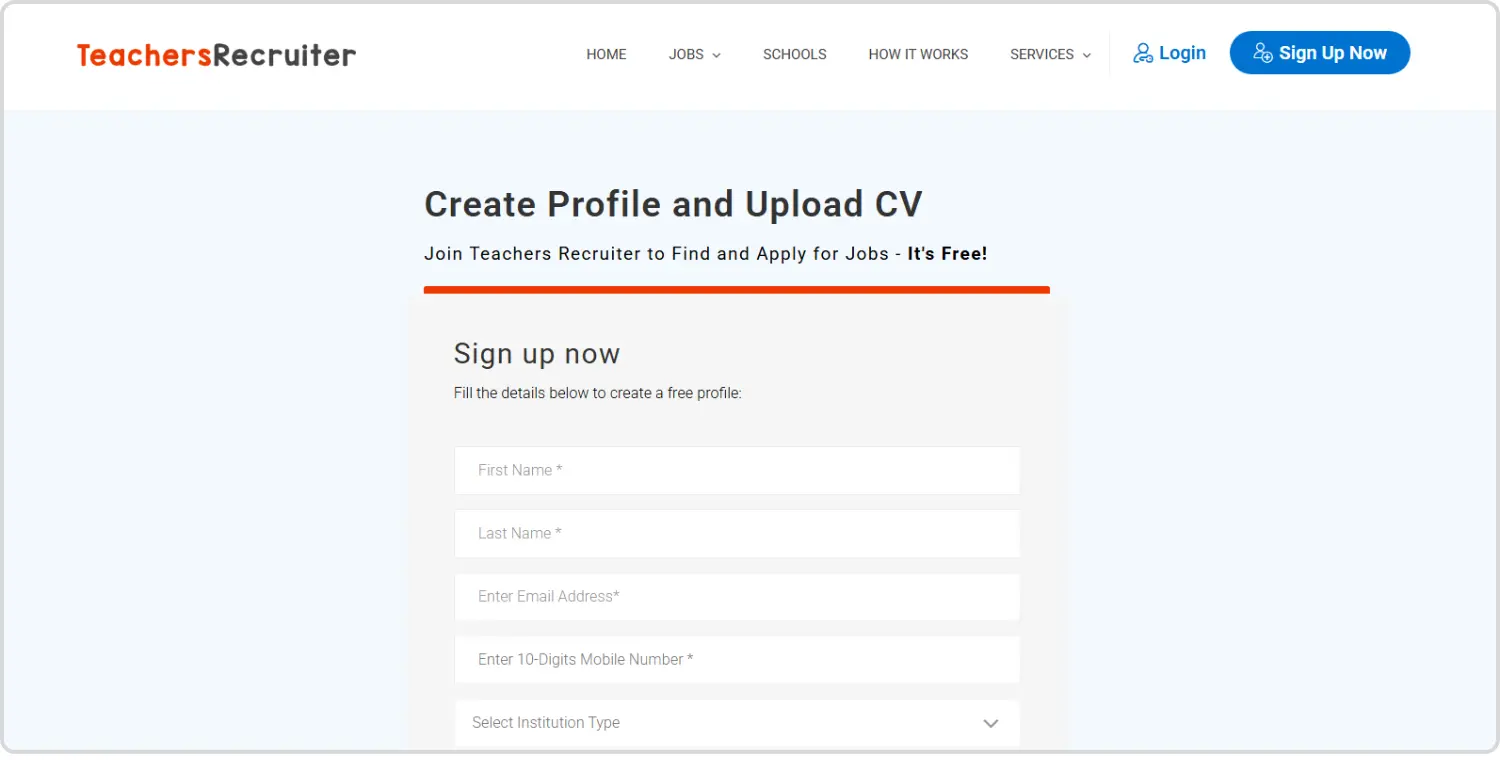
Step 2: Browse Active Job Listings
Once your profile is ready, visit the job listing page to explore current opportunities that match your qualifications and interests.
👉 Click here to Visit Job Listings page
You can filter jobs by:
Teaching Subject
Job Role
Preferred Location
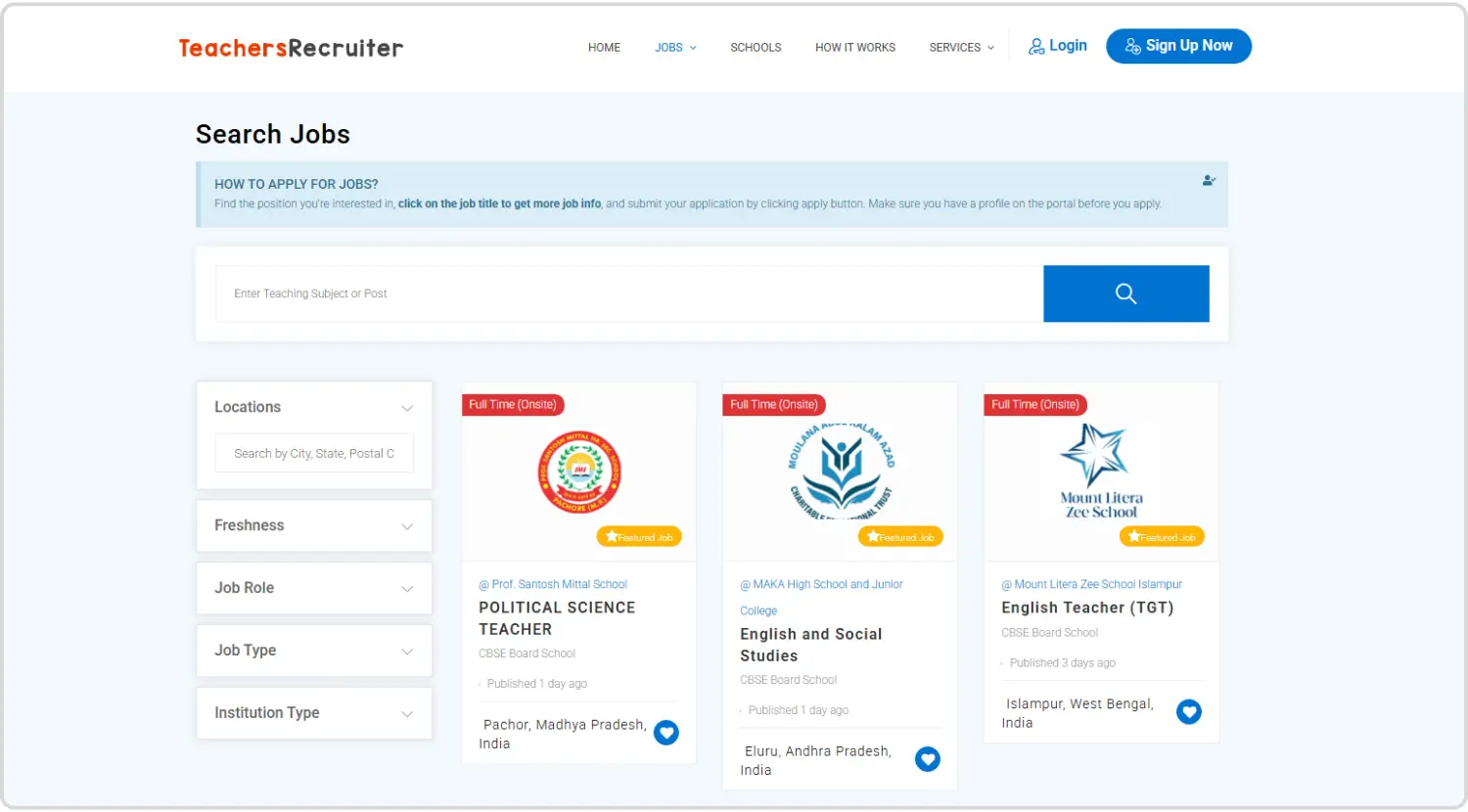
Step 3: View Job Details
Found a job that interests you? Click on the job title or logo image to open the detailed job description page.
Here, you’ll find all the necessary information including:
Job responsibilities
Required qualifications and skills
Salary and other details
Application deadline
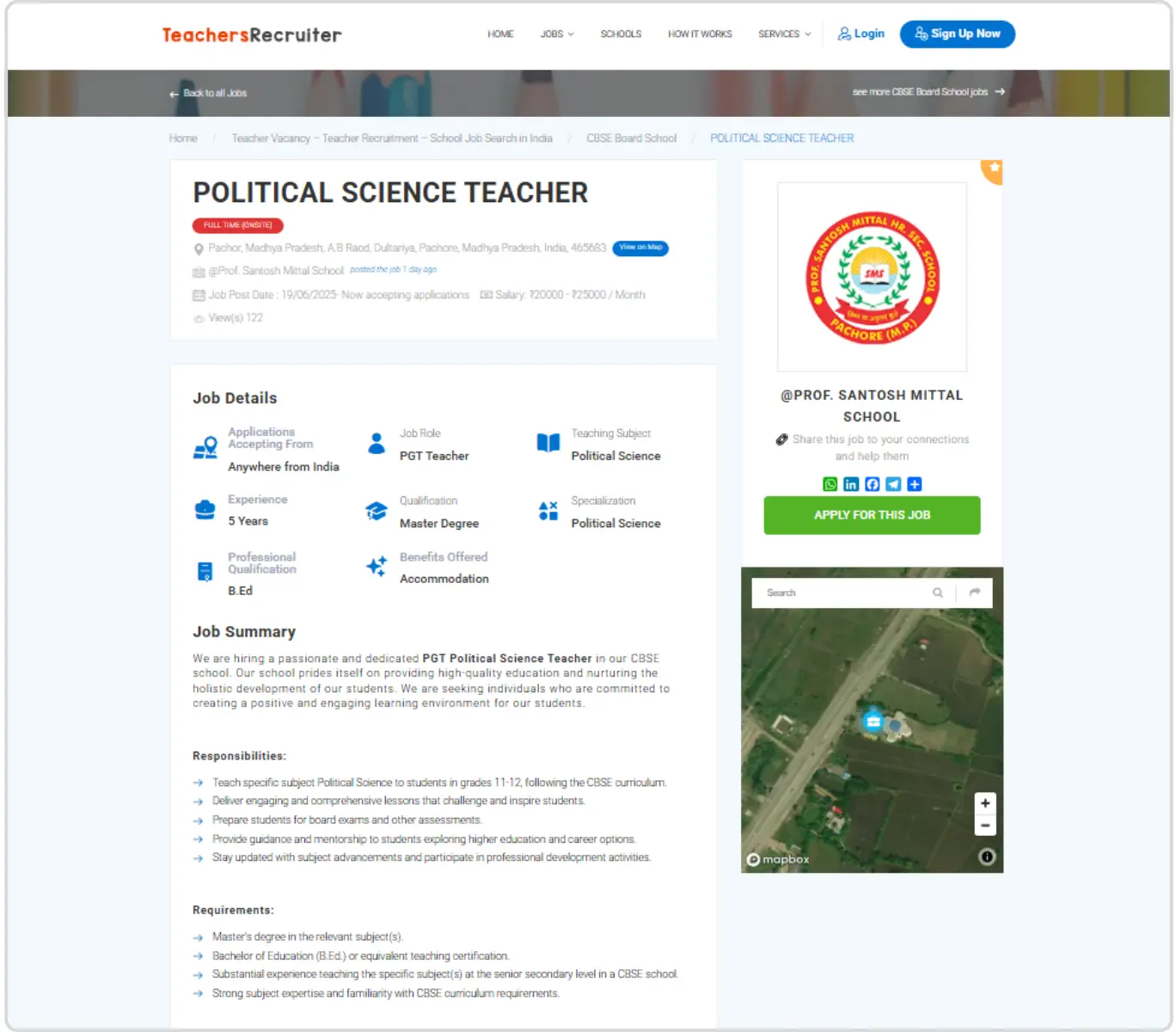
Step 4: Apply for the Job
Click on the ‘Apply Now’ green color button on the job details page.
You’ll be prompted to:
Log in if you already have a profile
Or Register if you’re new to the platform
Use your email address and password to log in, or click on “Register” to create a new account.
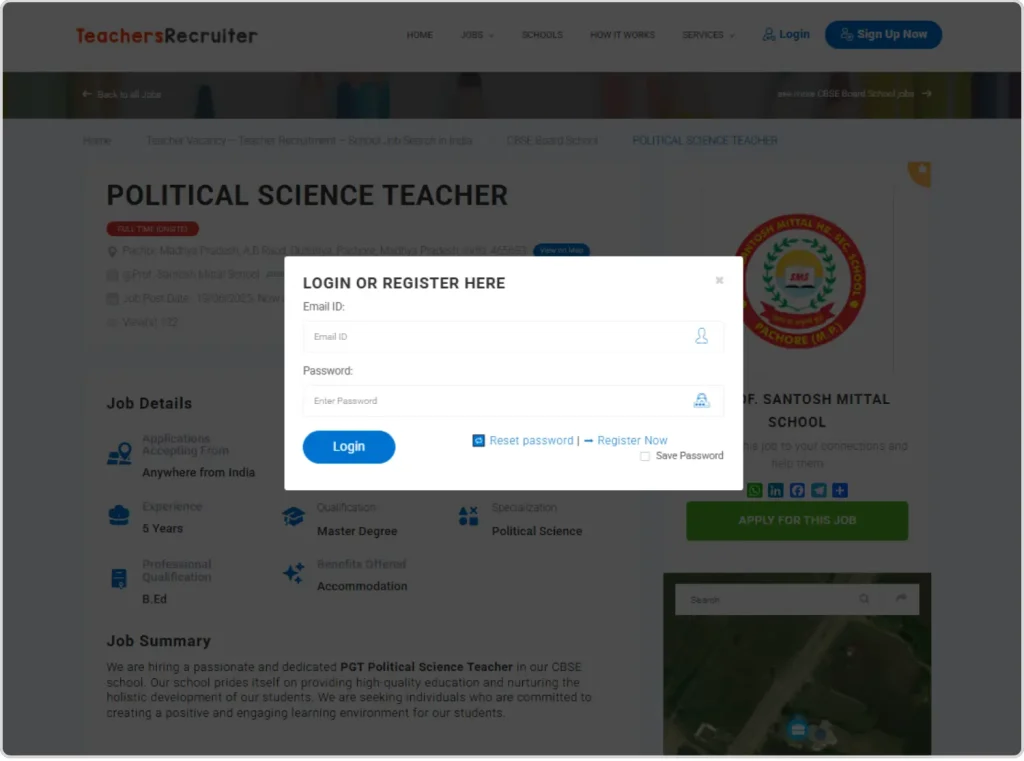
Step 5: Complete Application Submission
After logging / registering in:
Answer any screening questions if required
Select your uploaded resume or upload a new one
Click Submit
You will see a confirmation message once your application has been successfully submitted.
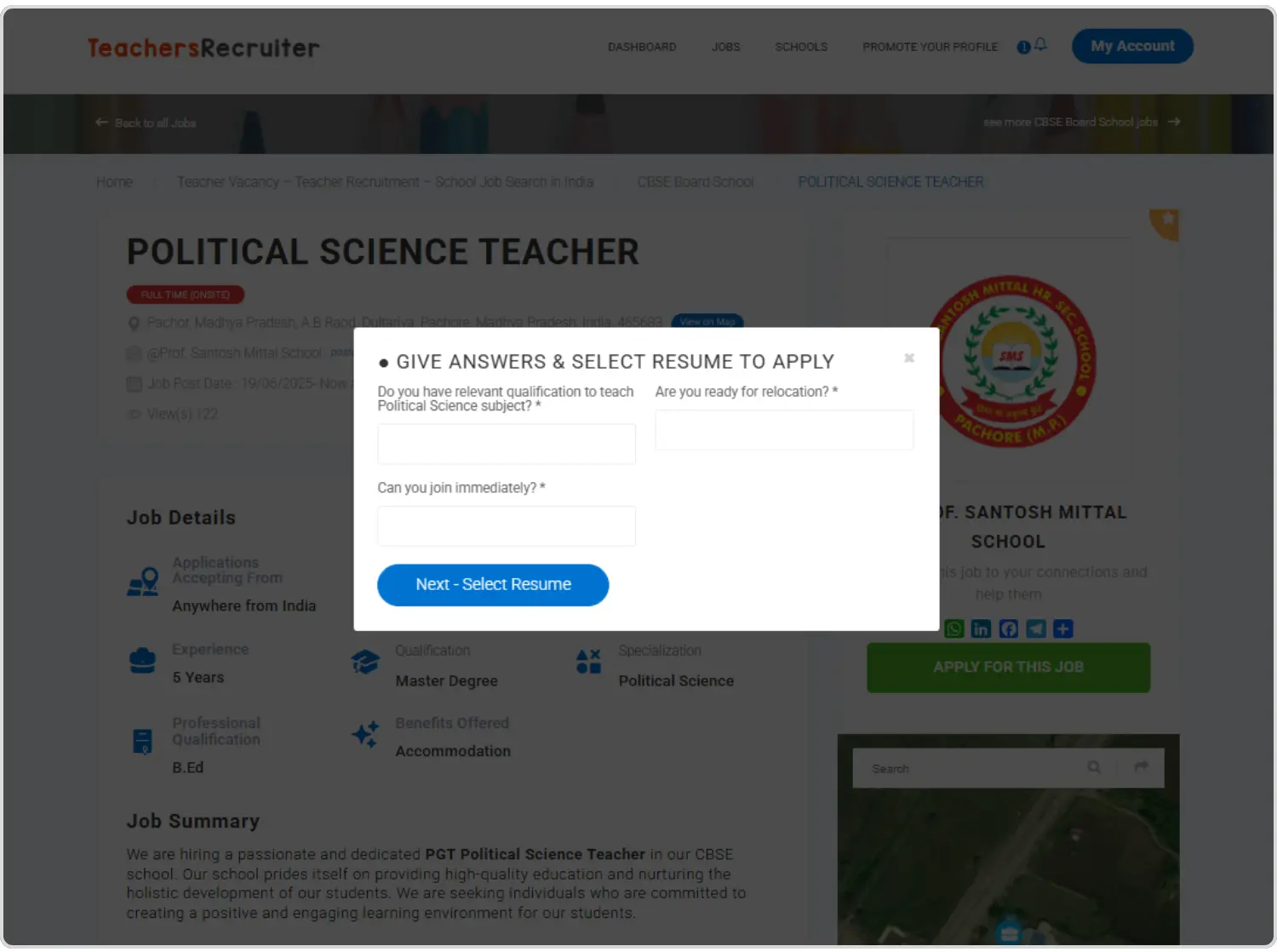
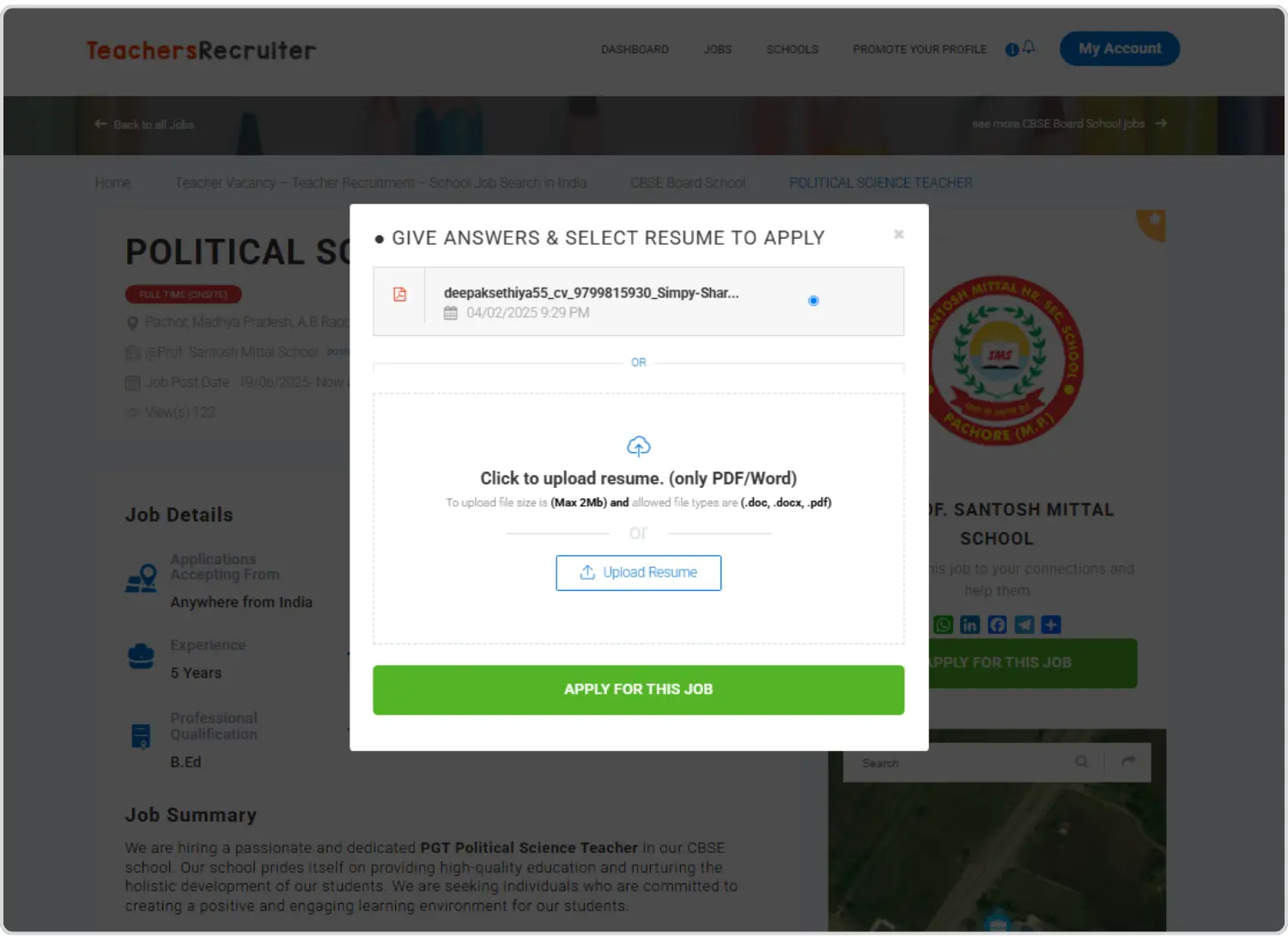
Step 6: Update Your Profile for Better Visibility
To improve your chances of being contacted by school administrators, keep your profile updated with your latest preferences, qualifications, and experience.
👉 Click on the ‘Update Profile’ button after applying.
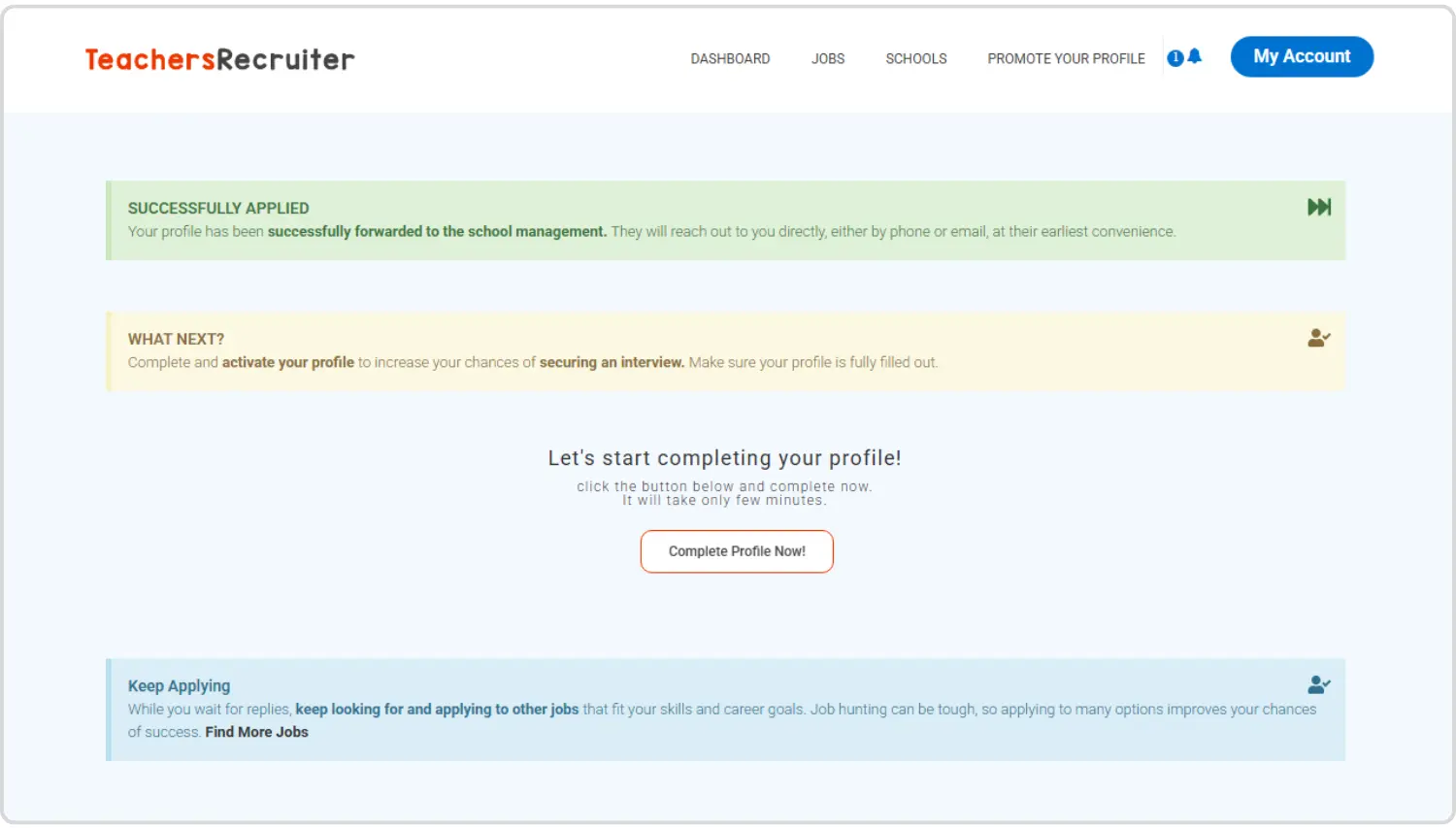
Final Tip: Keep Applying!
Job hunting can be competitive—don’t stop after one application. Keep browsing, keep applying, and stay persistent.
💡 Apply to multiple jobs that align with your skills and goals to increase your chances of getting hired.
Start your job search journey today with Teachers Recruiter — connecting you to the right schools and opportunities.
If you need assistance at any point, feel free to contact our support team at ‘support@teachersrecruiter.in‘
